How to read less but stay on top of more news

Imagine a newsroom with many journalists. Every single journalist is fully focused on covering the news in their area of interest. At the same time they all need to have a constant birds-eye-view of everything else that’s going on. In this post we’ll research this problem further, and introduce the Feeder workflow.
To summarize the Feeder Workflow:
- Add all your sources
- Create Collections for topics that are covered by the news desk or specific department.
- Set up Rules to add content to those Collections based on keywords and topics
- Share Collections with the right journalists using Teams and shared feeds
- Individual journalists can still add their own content to their accounts that match their needs
- Use our Post to Slack feature for breaking news that impacts everyone
Broadly speaking, our clients in the news industry use Feeder in two different ways:
News Desks: where one team monitors all the incoming news using our Feeder Dashboard. When something relevant comes up, our sharing feature is utilized to share the information to the person whose job it is to cover that story.
Individual journalist: where the job falls on every journalist to go through a team inbox whenever there’s time available.
We’ve seen that with the frontline desk the responsibility falls heavily on a small number of journalists to not miss important news. With the shared responsibility approach the problem becomes “When everybody is responsible, nobody is responsible”.
The Feeder workflow
We’ve written briefly before about how Feeder’s tools can be used to optimize the daily work of journalists. On an individual level it’s a great start, but as a news organization you also need to look at a higher level – how the entire newsroom can work together the best way possible.
There are probably hundreds (or maybe even thousands) of sources of new information that news organizations need to track every day. This covers everything from regular news websites to government databases and political announcements on Twitter. Sifting through all these sources will either require a team of frontline news desk workers, or a workflow with a shared responsibility approach. The goal is to make sure that nothing is being missed.
It’s like a river of constant updates. Instead of building a massive dam to take the load, in the Feeder workflow we create smaller rivers of information instead. This way it’s easier to sift through the gold nuggets.
Collections and Rules
Building this flow is actually pretty simple. Simply use Feeder’s collections feature combined with our powerful Rules automation feature.
Create a collection for each topic that you want to monitor. This can be as granular or as broad as you want. We’ve seen that starting broad is best and cutting things down as you go. In the screenshot below you’ll see an example of how it can look like:
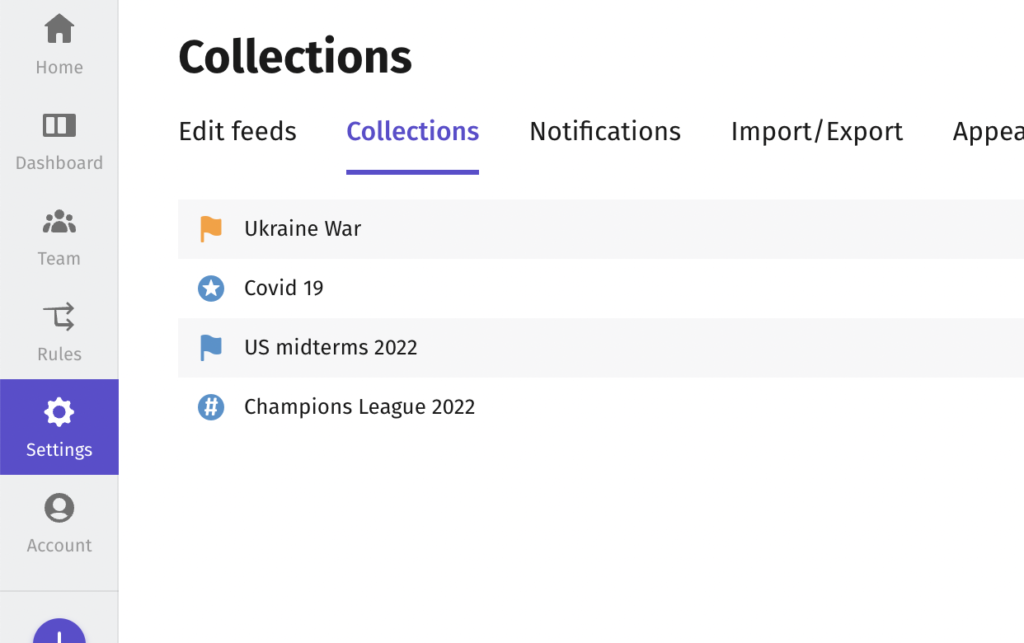
Setting up the Rules is simple too. The Rule action you will use is “Post to Collection” which basically means “When a post matches a set of criteria, add it to a collection”. You just need to define what collection a post should end up in and what keywords will allow it.
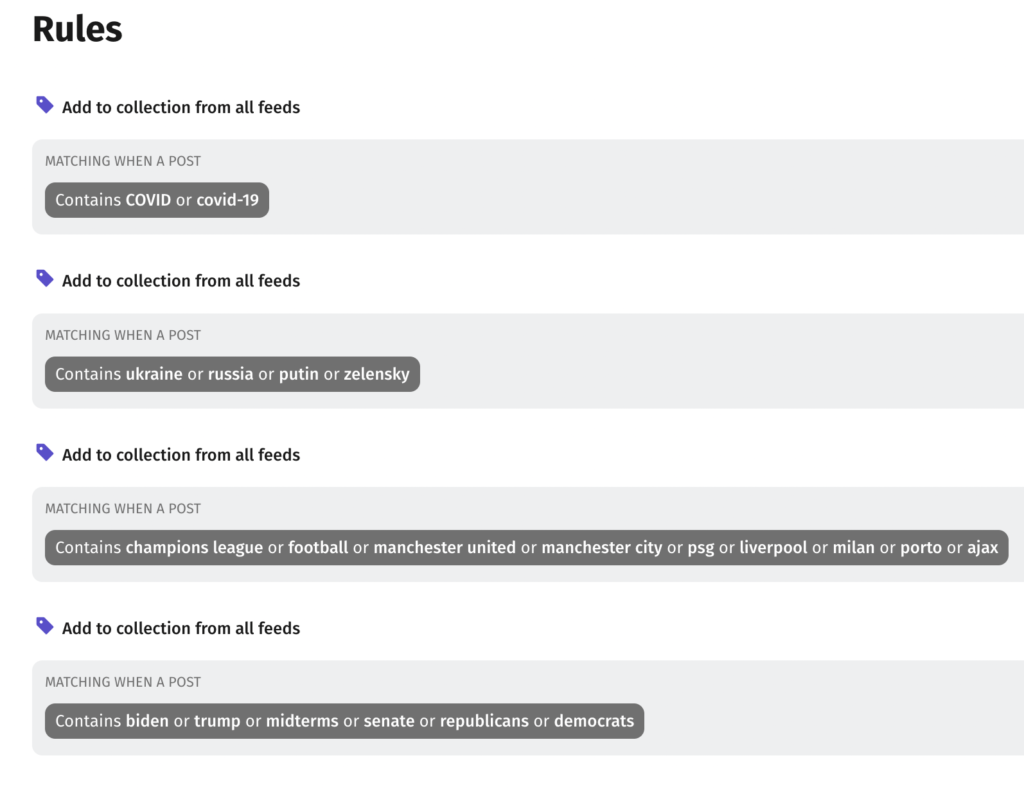
Remember: One source can funnel news into multiple collections, so you don’t need to hold back on how you set up your rules. Rules can also be chained together. That means you can set up a Rule to react when another Rule posts to a collection.
Teams and user groups
Once your collections are set up they just need to be shared to the right team for monitoring. This is where the Teams feature comes in. Your need to define your shared feeds or folders and decide who should see what. We recommend setting up user groups to make it easy to add and remove people as needed.
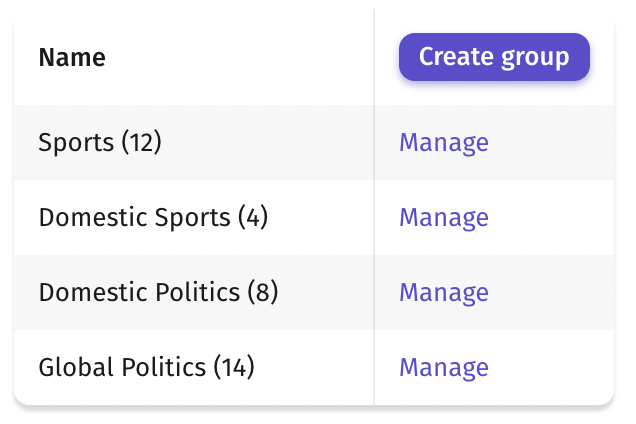
Post to Slack
Once you’ve got your perfect workflow of relevant news, you still might want the most breaking news to be distributed out to the entire organization. For that our Slack integration is the perfect tool (hint: We’re working on a Teams integration!). Create a collection in Feeder for breaking news and set up your Rules. On that collection you can create a separate “Post to Slack” Rule.
Of course, each journalist can also download the Feeder app and get push notifications directly to their phones.
Don’t forget: Each user still gets to customize what sources they follow. Feeder’s powerful tools make it really easy to add anything that might be relevant to the individual journalist. They can also add their own filtering Rules and mini-workflows within their own account. Once they’re used to the workflows of Feeder, making it their own will come naturally.
How does your newsroom work? Let us know on any of our social media channels. Use the hashtag #betternewsroom to keep the conversation alive.